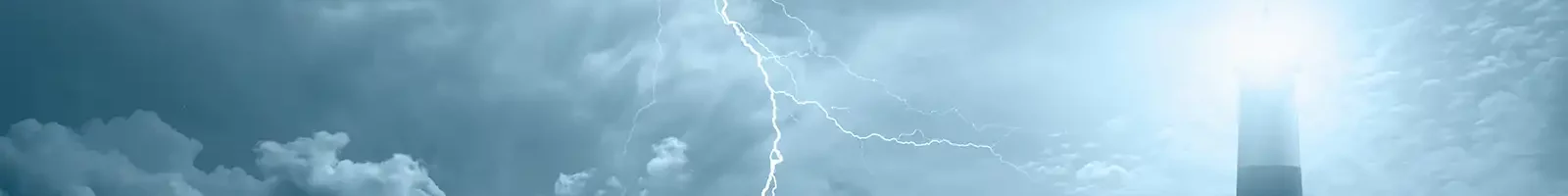ReactJS is a powerful JavaScript library that allows developers to create interactive user interfaces. It is increasingly being used in web development to create dynamic and interactive web applications. ReactJS can also be used in combination with WordPress, the popular open-source content management system (CMS), to create powerful and feature-rich websites.
The first step in using ReactJS with WordPress is to install the ReactJS library on your WordPress site. This can be done through the WordPress plugin repository or by downloading the ReactJS library directly from the ReactJS website. Once installed, you can use the ReactJS library to create custom components on your WordPress site.
Once you have installed the ReactJS library on your WordPress site, you can start building your components. Components are JavaScript objects that represent an individual piece of your application. Components can be as simple as a button or as complex as an entire page. Components can also interact with each other, allowing you to create interactive user interfaces.
Once you have created your components, you can add them to your WordPress site using the ReactJS library. This can be done through the WordPress admin panel or through the ReactJS library. The ReactJS library includes a number of hooks that allow you to integrate your components into the WordPress page structure. You can also create custom ReactJS components that can be used in WordPress templates.
Once your components are in place, you can begin to use ReactJS to build the user interface of your WordPress site. To do this, you will need to create a React component that renders the WordPress content. This component can then be used in your WordPress templates to render the content.
Finally, you can use ReactJS to create custom JavaScript code that interacts with the WordPress content. This code can be used to create custom JavaScript functions that can be triggered when certain events take place. For example, you can create custom JavaScript functions that are triggered when a user clicks on a link or when a user types in a search query.
Using ReactJS in combination with WordPress can provide you with a powerful and feature-rich website. By using the ReactJS library, you can create powerful components and custom JavaScript functions that will allow you to interact with your WordPress content in a dynamic and interactive way.
Using ReactJS with WordPress provides a great way to extend your WordPress site and create a powerful user experience. By combining the ReactJS library and WordPress, you can create powerful and feature-rich websites that provide an engaging and interactive experience for your users.